You may be surprised about what Adobe Lightroom can do to assist with image analysis
Is there photo analysis software which will pre-sort images by identifying potential technical problems?
Flagged and Unflagged, then make a photo fill the screen. Then I just start hitting the right arrow key or the “x” key. “X” marks the photo as “rejected” and makes it no longer visible. It’s easy to jet through 1000 photos in no time. Once I’ve gone through all the photos, I just choose to Delete Rejected Photos, and I’m done.
Photoshop Elements does have an autoanalysis function which does some of this - it tries to detect if the photos are blurred, if there are faces in them etc. I wouldn’t say it is brilliant. For example you may actually want out of focus components in your photograph and the automated algorithm will still mark it as blurred.
Adobe Lightroom for image analysis, the pros & cons.
Able to do multiple things that would speed up and alter the workflow of image analysis - in a positive way, sync between two different clients, face detection and ability to easily transition into Adobe’s other programs like Adobe Photoshop.
CON: Another thing to download.
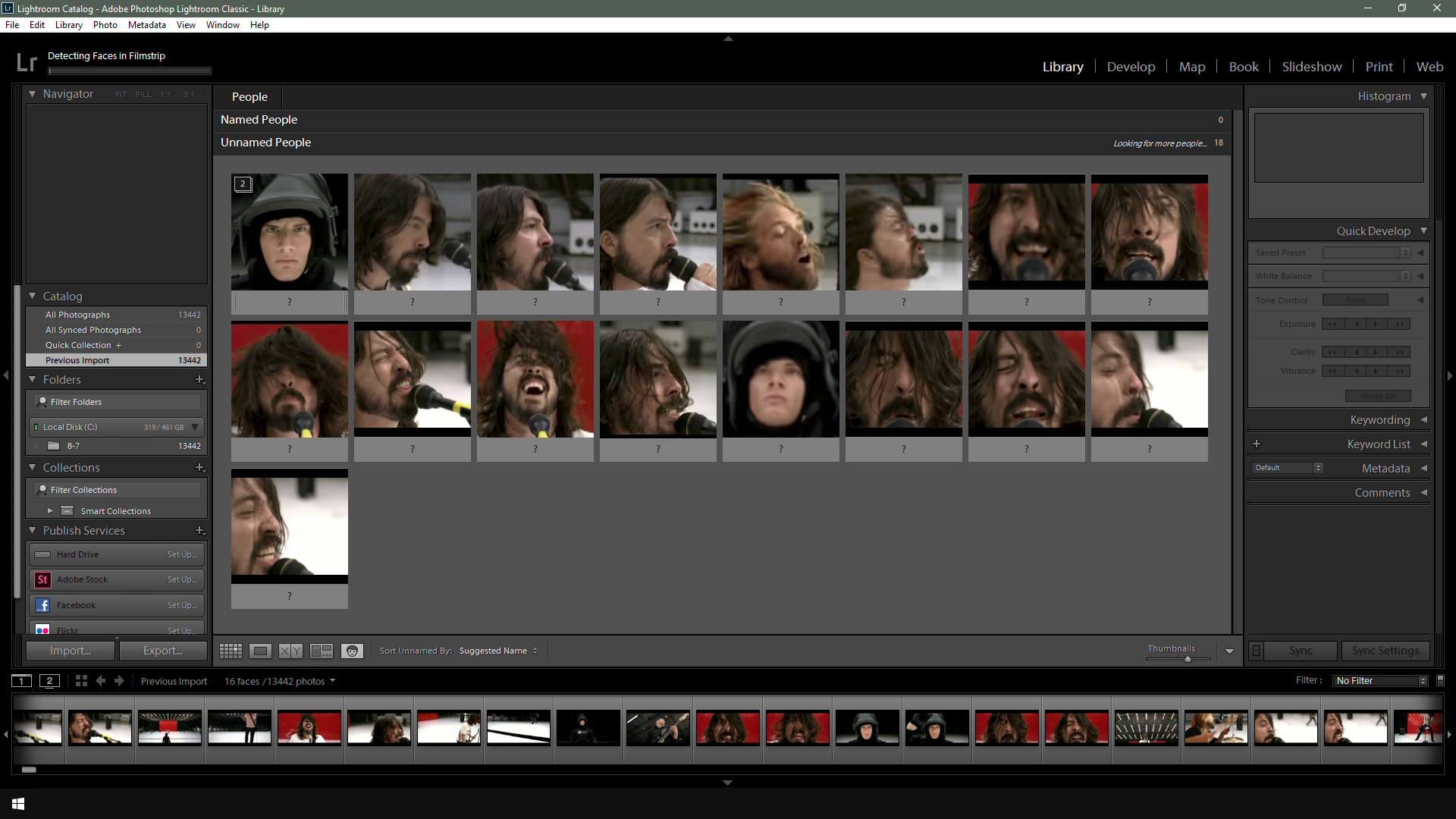
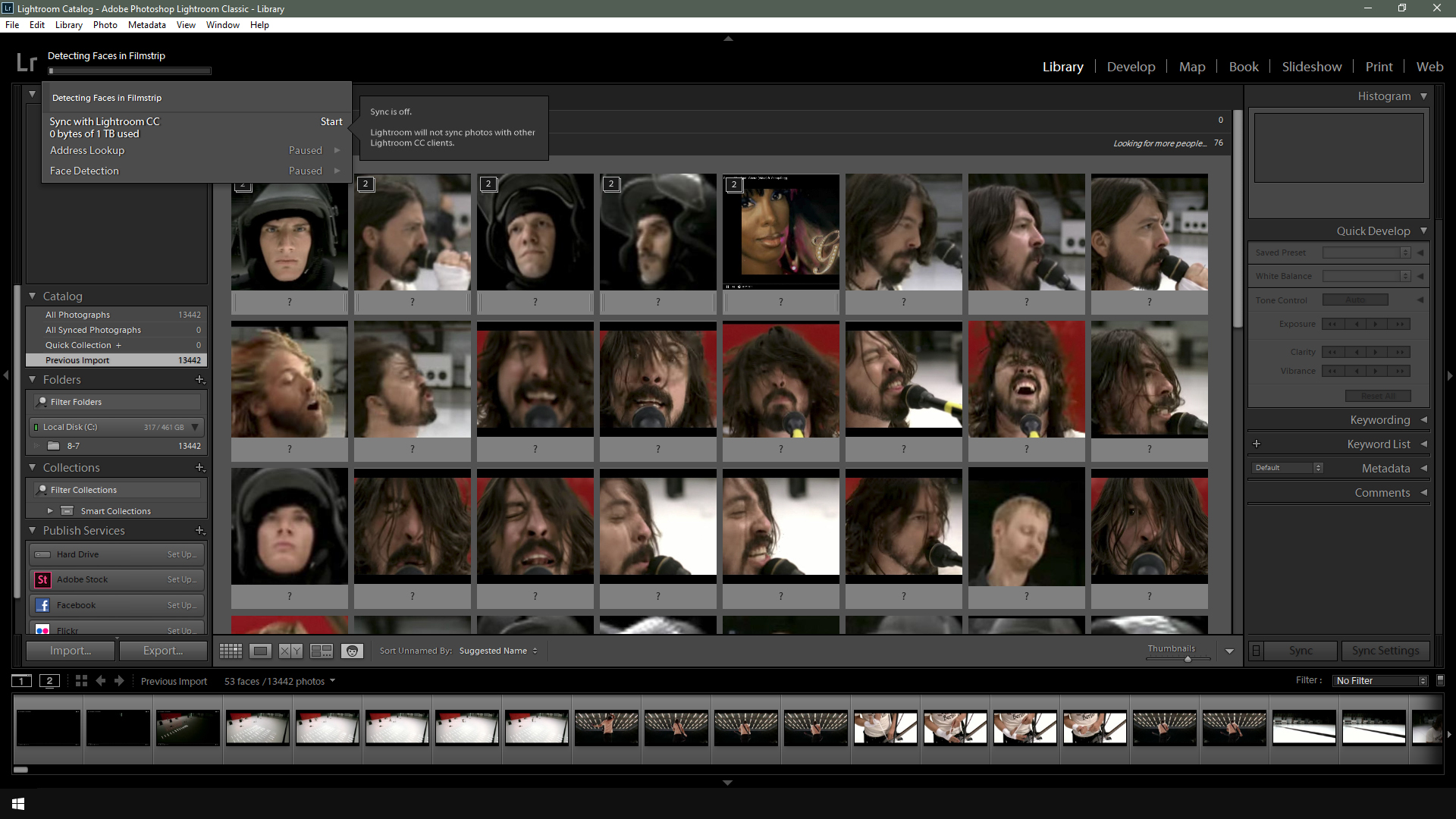 PRO: Face detection; significant because we want faces for most of what we want and would prefer to use, over silhouettes or other more abstract iconics.
CON: Have to make sure it’s the artists face and not just an actor in the video or a random?
PRO: Face detection; significant because we want faces for most of what we want and would prefer to use, over silhouettes or other more abstract iconics.
CON: Have to make sure it’s the artists face and not just an actor in the video or a random?
Q: Can Face detection be run on one machine and then sync results to other Lightrooms? A: PRO: Syncing between different Lightroom users is a feature.
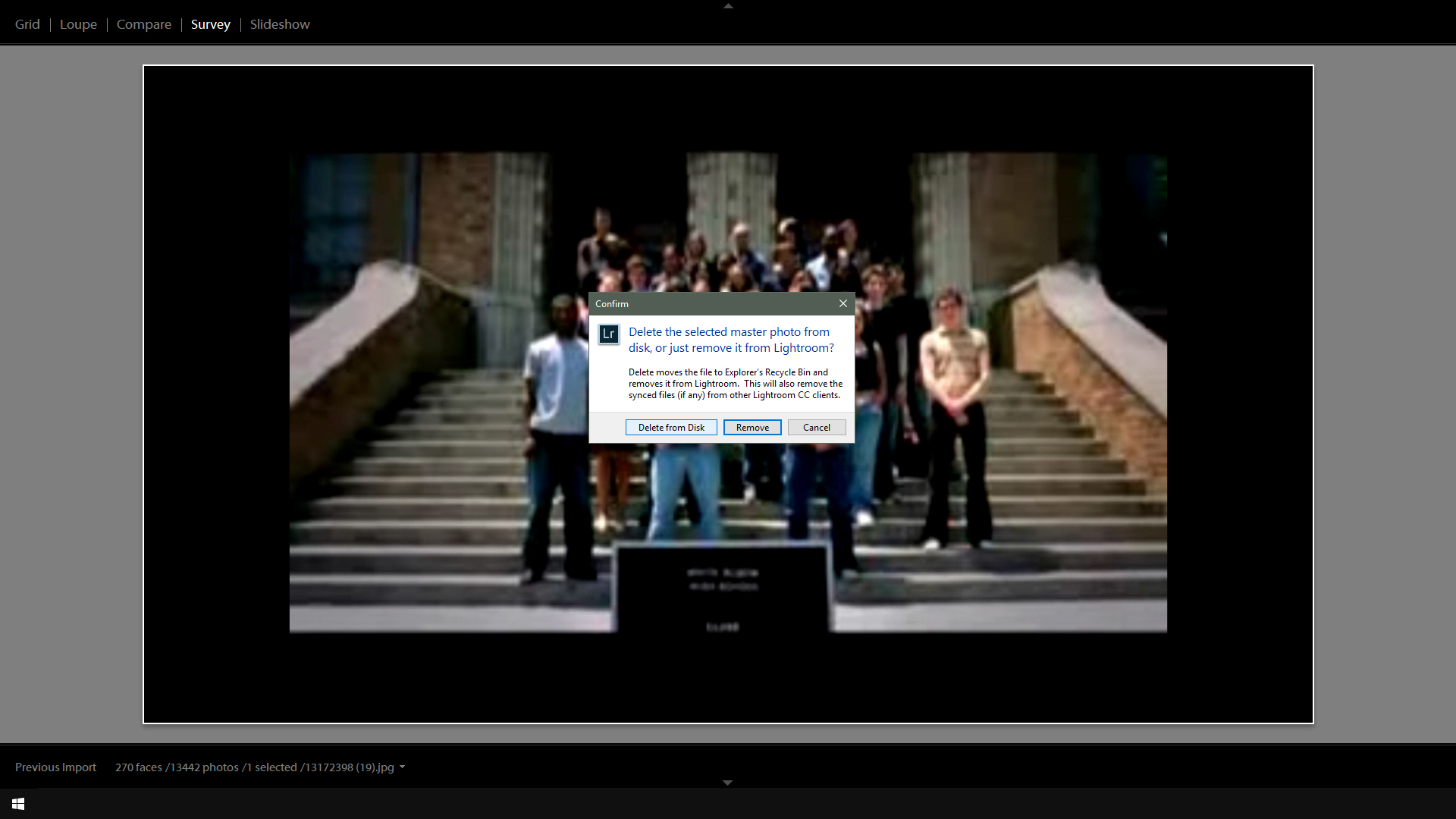 PRO: Sync files between clients, deleting from one users Lightroom syncs it across multiple lightrooms.
PRO: Sync files between clients, deleting from one users Lightroom syncs it across multiple lightrooms.
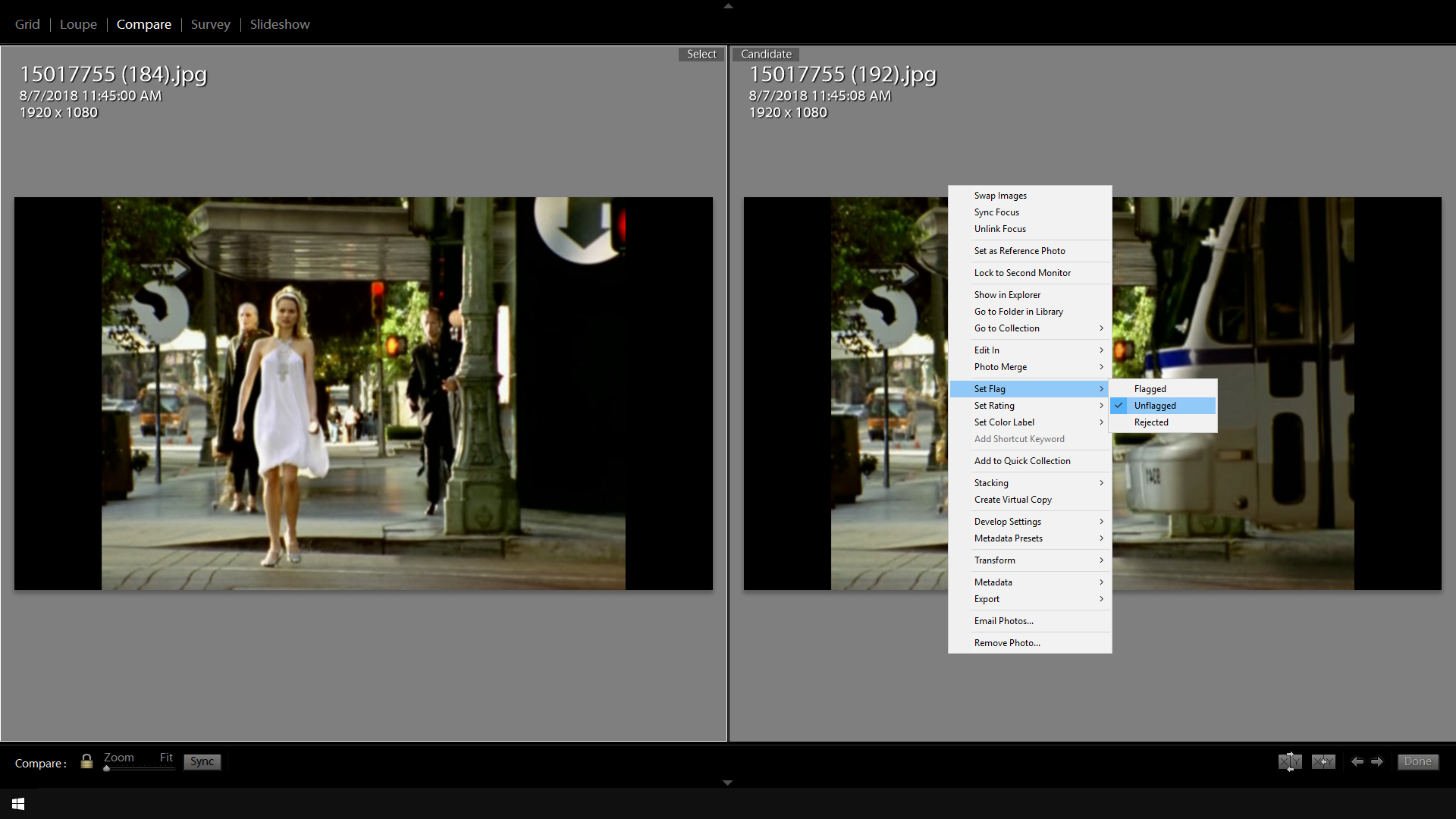 PRO: be able to flag videos with - flagged or rejected; defaults as unflagged and then it gives you the ability to delete all rejected, speeding up workflow.
PRO: be able to flag videos with - flagged or rejected; defaults as unflagged and then it gives you the ability to delete all rejected, speeding up workflow.
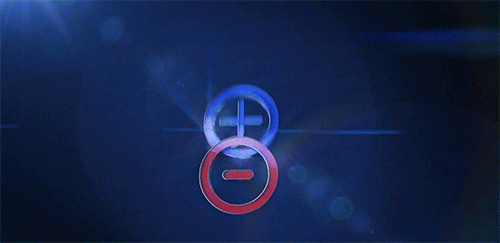
| Pros | Cons |
|---|---|
| Face detection | Face Detection could make more work; unfamiliar to artists |
| Sync files between clients | Another thing to download. |
| Flag frames, with flagged/rejected flags | |
| Faster workflow for deleting flagged images. |
The real questions to ask is if this is right for what you’re looking to do. For me when I needed it to sort frames for videos, I felt it was sufficient for multiple editors, the ease of learning the program, and workflow speed increases, and for the reasons listed above.